How to send Dataverse email through PowerAutomate
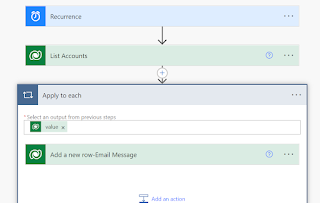
In one of my project requirements, I have to send some recursive email notifications to the account owner. I have chosen Scheduled flow to do this operation, Everything was fine till I created the email. Now, I wonder how to send this email. In traditional Dynamics workflow, we have a "send email" option but there is no such option I can see in flows. What to do now?😓 No worries, After some research, I found "Perform a Bound Action" by which we can send an email. In "Perform a bound action", We have to choose the table as "Email messages", Action name "Send Email" and just mention created email message id in Row Id. Finally, My flow looked like this That's all, Now the email will be sent from Dataverse. Please subscribe blog for regular updates. Cheers, Rocker
