Error: The date time format is not Valid, or the value is outside the supported range in Plugin /Workflow CRM On premise.
Same thing happened with me, I have recently received below error in a workflow on production server.
The date time format is not Valid in Workflow.
Strange thing is that I did not get any such error on dev/test environment.
After Spending lot of time, I came to know that “Date and
Time “setting was an issue.
Main cause was “Current
language for non-Unicode programs”. It set to United States in my dev/test
environment and United Kingdom in production environment.
I logged in to CRM production server with same user that is owner of
workflow and changed “Current language for non-Unicode programs” to United
States and issue has been resolved.
To solve this issue, Login with user who is owner of
workflow on CRM server and follow below steps:
- Click on Clock and click on “Change date and time settings”
Click on “Change date and time”
Click on change Calendar settings:
- Close “Customize Format” window then you will get “Region” window as shown below:
Change Home Location to “United States”
Change Current language for non-Unicode programs to “United
States”
Conclusion: Date
time settings of all servers should be same to avoid this issue.








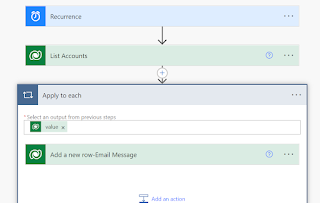

Comments
Post a Comment