Error Uploading report
Last week I was working on an existing report. Once I
completed my work and want to upload report in CRM, I have encountered with
below error.
Below are details of log file:
Unhandled Exception:
System.ServiceModel.FaultException`1[[Microsoft.Xrm.Sdk.OrganizationServiceFault,
Microsoft.Xrm.Sdk, Version=7.0.0.0, Culture=neutral,
PublicKeyToken=31bf3856ad364e35]]: An error occurred while trying to add the
report to Microsoft Dynamics CRM. Try adding the report again. If this problem
persists, contact your system administrator.Detail:
<OrganizationServiceFault
xmlns:i="http://www.w3.org/2001/XMLSchema-instance"
xmlns="http://schemas.microsoft.com/xrm/2011/Contracts">
<ErrorCode>-2147188072</ErrorCode>
<ErrorDetails
xmlns:d2p1="http://schemas.datacontract.org/2004/07/System.Collections.Generic">
<KeyValuePairOfstringanyType>
<d2p1:key>CallStack</d2p1:key>
<d2p1:value
xmlns:d4p1="http://www.w3.org/2001/XMLSchema"
i:type="d4p1:string"> at
Microsoft.Crm.Extensibility.VersionedPluginProxyStepBase.Execute(PipelineExecutionContext
context)
at
Microsoft.Crm.Extensibility.Pipeline.Execute(PipelineExecutionContext context)
at
Microsoft.Crm.Extensibility.MessageProcessor.Execute(PipelineExecutionContext
context)
at
Microsoft.Crm.Extensibility.InternalMessageDispatcher.Execute(PipelineExecutionContext
context)
at
Microsoft.Crm.Extensibility.ExternalMessageDispatcher.ExecuteInternal(IInProcessOrganizationServiceFactory
serviceFactory, IPlatformMessageDispatcherFactory dispatcherFactory, String
messageName, String requestName, Int32 primaryObjectTypeCode, Int32
secondaryObjectTypeCode, ParameterCollection fields, CorrelationToken
correlationToken, CallerOriginToken originToken, UserAuth userAuth, Guid
callerId, Guid transactionContextId, Int32 invocationSource, Nullable`1
requestId, Version endpointVersion)
at
Microsoft.Crm.Extensibility.OrganizationSdkServiceInternal.ExecuteRequestRequestWithInstrumentation(OrganizationRequest
request, CorrelationToken correlationToken, CallerOriginToken
callerOriginToken, WebServiceType serviceType, UserAuth userAuth, Guid
targetUserId, OrganizationContext context, Boolean returnResponse, Boolean
checkAdminMode, Object operation)
at
Microsoft.Crm.Extensibility.OrganizationSdkServiceInternal.ExecuteRequest(OrganizationRequest
request, CorrelationToken correlationToken, CallerOriginToken
callerOriginToken, WebServiceType serviceType, Boolean checkAdminMode)
at Microsoft.Crm.Extensibility.OrganizationSdkServiceInternal.Execute(OrganizationRequest
request, CorrelationToken correlationToken, CallerOriginToken
callerOriginToken, WebServiceType serviceType, Boolean
checkAdminMode)</d2p1:value>
</KeyValuePairOfstringanyType>
</ErrorDetails>
<Message>An
error occurred while trying to add the report to Microsoft Dynamics CRM. Try
adding the report again. If this problem persists, contact your system
administrator.</Message>
<Timestamp>2019-02-12T06:56:07.2165142Z</Timestamp>
<InnerFault
i:nil="true" />
<TraceText
i:nil="true" />
</OrganizationServiceFault>
After lot of investigation, I found the version number of my
project is different. To solve this issue follow below steps:
- Open report project in Visual Studio
- Right Click on project then Properties
- Change Version number from “SQL Server 2016 or later” to “SQLServer 2008 R2, 2012 or 2014”. As CRM 2015 does not support “SQL Server 2016 or later”.
Cheers,
Rocker





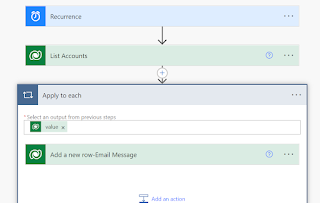

Comments
Post a Comment