What happened to Microsoft Dynamics CRM and what is Microsoft Dynamics 365?
You may be surprised but you can't find "Microsoft Dynamics CRM" now.
If you are in the IT industry or your business is using CRM then you must be
aware of this software.
This particular CRM has three major modules i.e,
- Sales
- Service
- Marketing
Historically, CRM and ERP
applications were often independent and monolithic. They required complex
deployments.
CRM and ERP were not interrelated and developer effort required to sync data between these applications. It increase the cost as well.
Microsoft tore down the traditional silos of CRM and ERP, bringing them together in a powerful set of applications. This set of applications called Dynamics 365.
Following applications are part of Dynamics 365:
Transactional
Applications:
- Microsoft Dynamics 365 Sales
- Microsoft Dynamics 365 Marketing
- Microsoft Dynamics 365 Customer Service
- Microsoft Dynamics 365 Field Service
- Microsoft
Dynamics 365 Finance
- Dynamics 365 Supply Chain Management
- Dynamics 365 Commerce
- Microsoft Dynamics 365 Human Resources
- Microsoft Dynamics 365 Business Central
Analytical Applications:
- Microsoft Dynamics 365 Sales Insights
- Microsoft Dynamics 365 Customer Insights
- Microsoft Dynamics 365 Customer Service Insights
- Microsoft
Dynamics 365 Fraud Protection
Observational Applications:
- Microsoft Dynamics 365 Remote Assist
- Microsoft Dynamics 365 Guides
If you want to implement
a custom module then you can do it from PowerApps.
PowerApps are part of the Power Platform. You can get information
about the power platform in my previous blog.
Why Microsoft did this?
Microsoft wants to
provide a 360-degree view to their customer. Now Azure, Dynamics 365
Applications, AI Insights, Mixed Reality, and Power Platform all are
interrelated hence there is no need to do any integration between these
systems.
Microsoft Dynamics 365
is no code or low code product, Hence there is no need to hire a huge
development team.
If a customer wants to use Sales only then they can procure a sales license only and there is no need to get the license for all applications.
If a business wants to
implement a custom module then they can go with the PowerApps license only.
Stay Connected to get
more information about Dynamics 365 and Power Platform.
Cheers,
Rocker

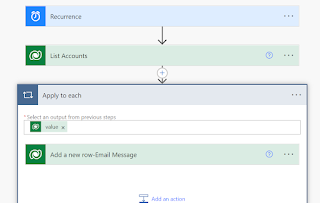

Este blog es realmente útil para ofrecer asuntos actualizados a través de Internet, lo cual es realmente apreciable.
ReplyDeleteMB-400: Microsoft Power Apps + Dynamics 365 Developer. Course: MB-400T – nanforiberica