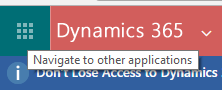How to setup and configure Voice of Customer
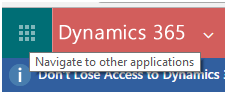
After reading this blog, You will be able to do following: Set up Voice of Customer in MS Dynamics 365. Design and publish Surveys. Prerequisite: User must have MS Dynamics 365 subscription. Limitation: Only internet explorer supports survey's designer form. Setup Voice of customer: Click on “Navigate to other applications” Go To à Admin à Admin Center à Click on Dynamics 365 Click on application tab: Select Voice of customer and click on manage. Wait for few minutes until you get "install" message. What happens in CRM There is new primary ribbon added in Dynamics 365 with name “Voice of Customer”. Main entities in this module are: There are following security role imported in CRM when you setup Voice of customer: If you want to Create,Update,Delete and Design a survey then you must have "Survey Administrator" or "System Administrator" security role. Surveys: Survey...